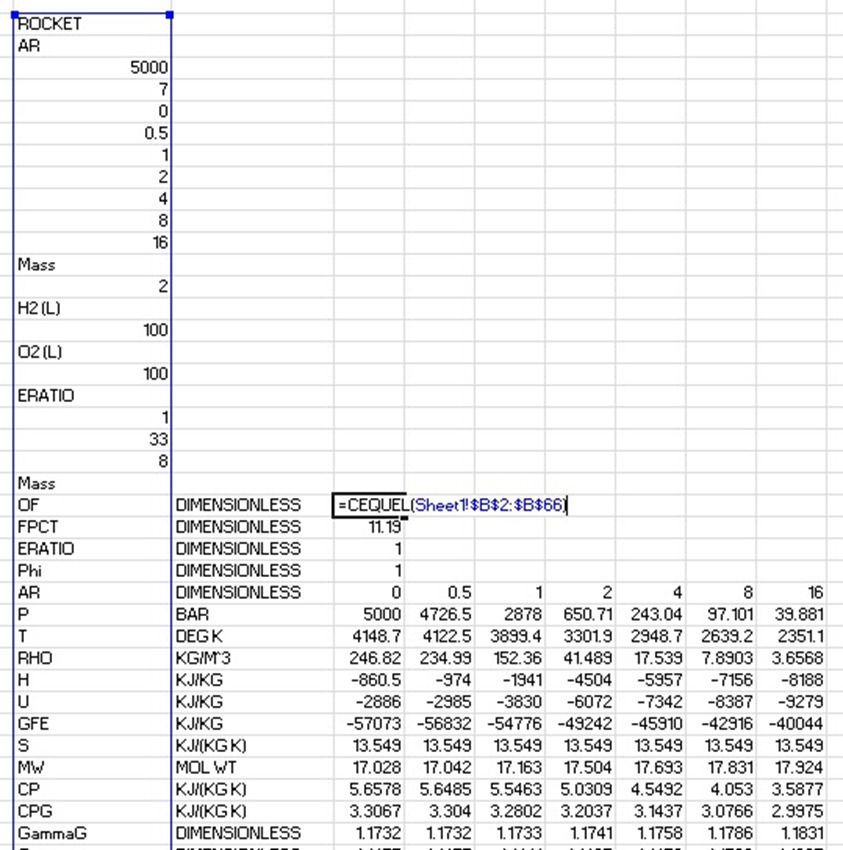Thermodynamic Point Problem Example: RP-1 and Air Flame Temperature and NOx production
The Equilibrium wizard can be used to specify the reactants and problem description for a point equilibrium problem, and identify the output that will be returned by the Cequel function. It then can assist the user by inserting the Cequel function into the spreadsheet.
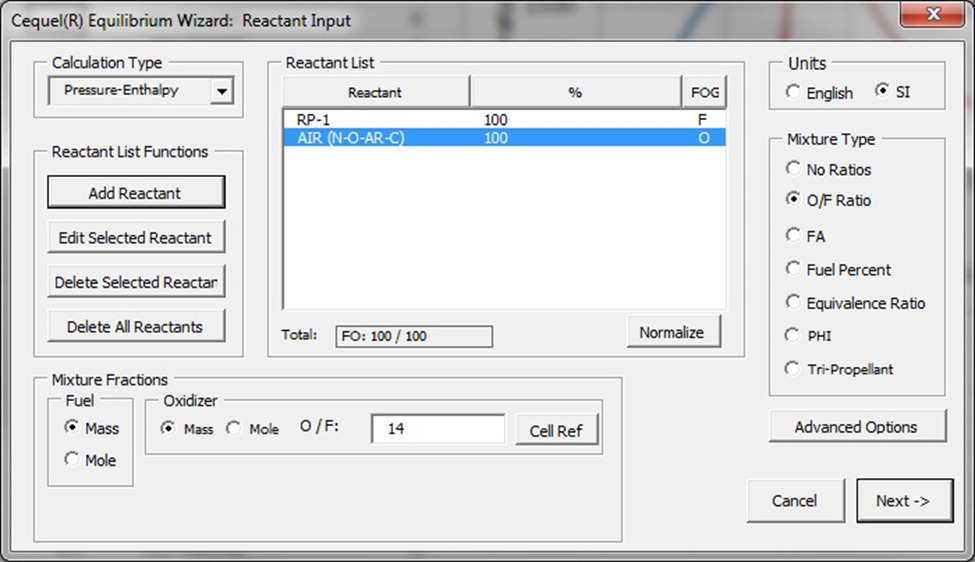
The HP problem allows the user to specify the pressure and the enthalpy, or allow the program to the enthalpy associated with the reactant data. This window in and of itself is useful, as it reports the values of all of the thermodynamic properties available as output. The user may check one or several boxes to identify the thermodynamic properties that each Cequel function all will return. This screen shows that the predicted flame temperature is 2161 degrees Kelvin. The checkmark next to the temperature indicates that it will be returned as a function output.
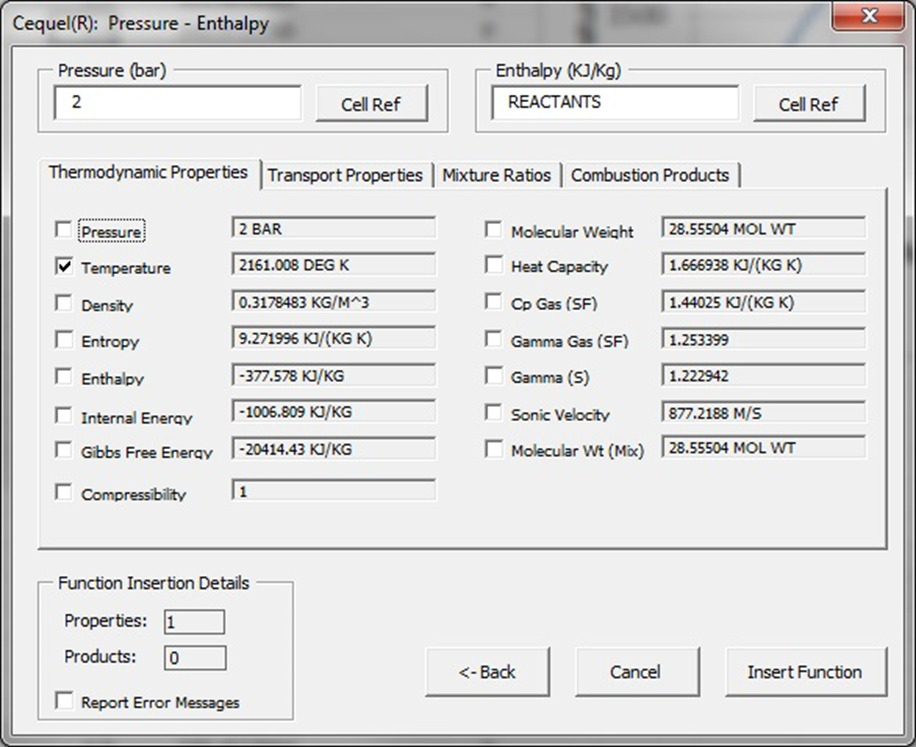
The thermodynamic equilibrium products page allows you to view the anticipated products of combustion predicted by Cequel, and select one or more products that will be returned by the Cequel function.
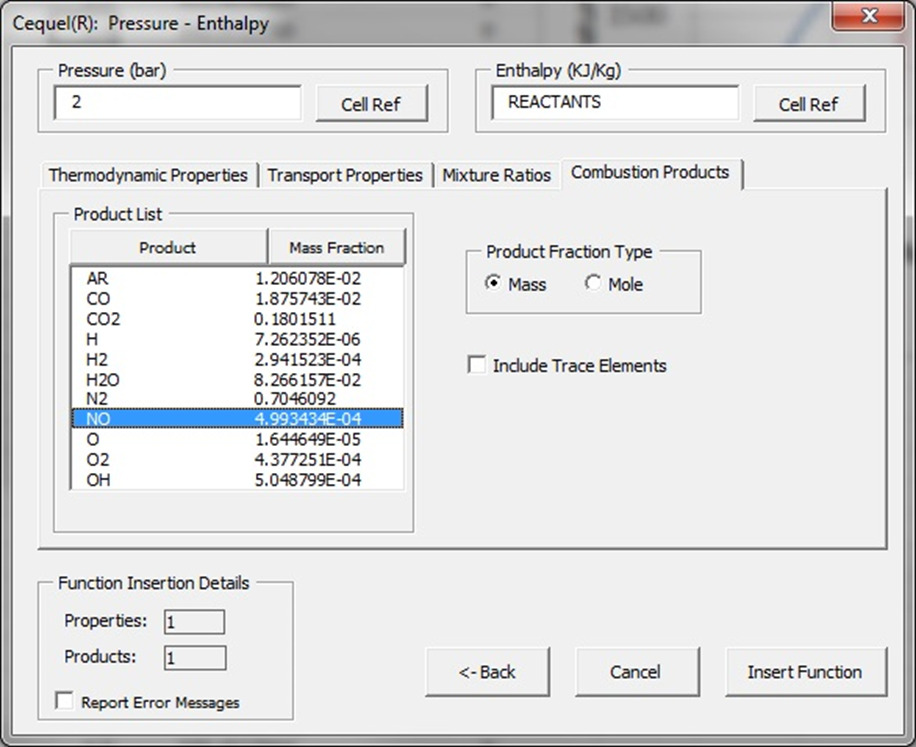
The Cequel wizard guides the user in inserting an instance of the Cequel function into a spreadsheet. Once the function is inserted, it may be edited to refer to other cells in the spreadsheet, so that when the Cequel function is copied, it can refer to different values used in the input, making parametric analyses greatly simplified. In the analysis shown here, the flame temperature and the NOx mass fraction are plotted as a function of the O/F mixture ratio for the burning of standard aircraft propellant. This plot shows that the maximum NOx generation(a suspected greenhouse gas) is produced in a slightly oxygen rich environment near the maximum flame temperature.
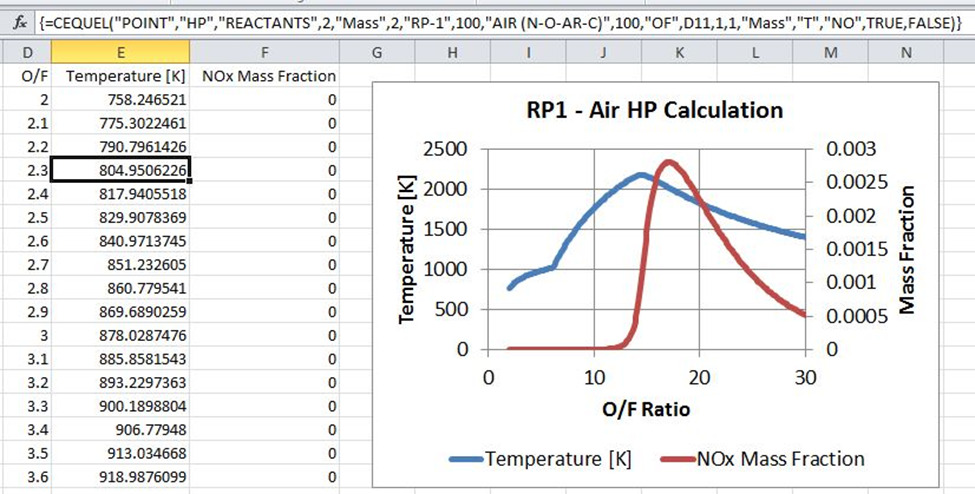
Rocket Problem Example: Different Ways to Insert the Cequel Function the Spreadsheet
The simplest approach is to use the Cequel Wizard to insert the function for one output parameter in a single cell. This function can then be edited to refer to other cells in the spreadsheet or the Wizard can be used to identify cell references for some input parameters. In this case, each input parameter is separated by commas in the function call. Part of the input parameters to the function include a list of the parameters to be returned by the function. This lets the user choose what values are of interest for a particular problem. In this function, only one value, the Isp, is returned.
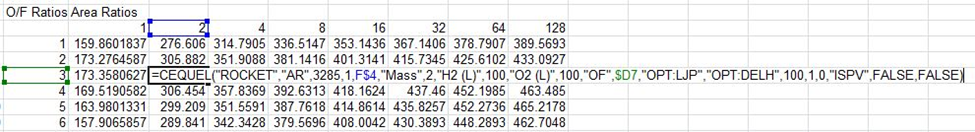
While Cequel can return a single value in a single cell, Cequel can also return several different kinds of chemical equilbrium results with a single function call using an Excel “Formula Array”. Some calculation types allow for the selection of multiple input parameters, such as several area ratios, for a single function call. A combination of multiple input and output parameters results in a 2D matrix of output values, in a form similar to that generated by the Excel function MINVERSE, which returns a square matrix containing the inverse of a matrix.
In the example shown, the entire input “stream” is specified using a single range, including both the input parameters and terms to be retruned in the output. Optionally, the Wizard can insert the text of the dimensions corresponding with each output keyword into the spreadsheet, as shown. Each calculated value shown is actually part of a single function call that has returned several rows and columns of results.